Imagine an airport security checkpoint. Every passenger, whether an employee or contractor—arrives with luggage, representing their access to company resources. It’s up to the TSA agents—your security, GRC, or IT teams to inspect this luggage not just once, but at regular intervals throughout the passenger’s journey.
User Access Reviews (UARs) function much like these routine security checks. The goal isn’t to inspect every item blindly, but to identify risky baggage—access that’s outdated, unnecessary, or excessive. Just as TSA agents flag suspicious items, UARs help pinpoint access privileges that no longer align with a person’s role or responsibilities.
By consistently reviewing who has access to what, your organization ensures that only the right people retain the right permissions. It’s a crucial part of maintaining a secure, compliant, and well-managed environment—much like running a safe and efficient airport.
In today’s SaaS-driven landscape, the average organization relies on dozens of cloud platforms, SaaS applications, and internal tools to power day-to-day operations. With employees frequently joining, switching roles, or leaving the company, each change introduces critical implications for security, segregation of duties, and overall operational efficiency. Managing these transitions effectively is essential to maintaining a secure and streamlined digital environment.
Every access review software helps in the maintenance of the following:
Privilege Creep: When over time an employee gains more access than what is necessary for their role and purpose.
Meeting Compliance: Impertinent for SOC2, SOX, ISO 27001, HIPAA, PCI, NIST and more.
Risk Reduction: Minimize the chances of internal threats and avoid compromised accounts.
Ensuring the right access isn’t just a one-person job. As organizations grow, their digital footprints expand, the responsibility for conducting and overseeing User Access Reviews naturally spans multiple teams. This is primarily carried out by the following teams:
Security: Overlooks technical objectives and proper enforcement and identifies risky privileges or outliers.
GRC: Ensures alignment in terms of audits and various organization policies
IT: Deals with access changes and reviews
User Access Reviews are deeply interconnected with Identity Governance in many ways. It plays a foundational role in centralizing security processes such as authentication, entitlement and access management. It generates audit trails and documents every step. They ensure the proper alignment of access rights and avoid any possible gaps that could cause a security threat in the future.
UARs cover a wide range of applications and choosing the right one for your organization can significantly streamline operations and access management. Therefore, understanding when to utilize it plays a key role in correctly choosing the type of UAR software that fits your use case the best. Manually reviewing each access request might be manageable for smaller businesses, but as a company begins to scale, that process quickly becomes inefficient and unsustainable. What once seemed practical can turn into a drain on time and resources — and worse, introduce risks due to human error or oversight.
Missed Reviews: Manual processes are slow and often incomplete.
Audit Gaps: Hard to prove who had access, when, and why.
Human Error: Approvers rubber-stamp access or miss risky permissions.
Given these limitations, it calls for a essential changes and improvements in the UAR tools for compliance teams. Overall, a more robust approach is evident especially during moments when the risks of missed or delayed reviews are amplified, and the value of automation becomes undeniable.
Some of the most common trigger moments for UAR automation include:
SOC2, SOX, ISO, PCI, DSS Audits: Auditors demand evidence of regular, complete reviews with proper trails and detailed accounts.
Mergers & Acquisitions: Swift identification and remediation of risky access privileges.
SaaS Sprawl: Multiple apps across multiple platforms to track.
Now we have established that the automation of access reviews plays a predominant role in the type of UAR software that you would pick. Another criteria that complements the automation is the scale at which you are operating. These are the various sizes that are primarily seen in the industry:
Growing Teams: Essentially organizations with 50+ employees and 10+ business apps.
Heavily Regulated Industries: SaaS, Finance, healthcare and any organization subject to external audits.
Organizations with sensitive data: UAR automation is necessary for organizations that deal with sensitive data and information.
Understanding team sizes is essential to fully leverage the capabilities and benefits of the UAR software tool.
Streamlined Audit Preparation:
UAR tools automate evidence collection, generate comprehensive audit trails, and provide ready-to-export reports. This reduces the time and effort needed to prepare for SOC2, SOX, ISO, PCI, DSS and other compliance audits—making audit cycles faster, smoother, and less stressful.
Proactive Access Management:
UAR tools enable real-time monitoring and automated responses to access changes — whether it's revoking permissions, escalating approvals, or updating roles. This ensures access rights stay aligned with current responsibilities, all without manual effort.
Automated Workflows:
Automated workflows enable quick identification and removal of unnecessary or risky access, reducing the window of exposure for potential threats.
Enhanced Visibility and Real-Time Reporting:
Gain a centralized, up-to-date view of who has access to what across all systems and applications. UAR platforms provide granular insights, customizable dashboards, and real-time alerts— track privilege changes, and demonstrate compliance at any moment.







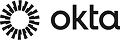

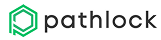















































































As organizations grow and regulatory demands intensify. Choosing the right UAR tool is no longer just about ticking a compliance box—it’s about enabling secure and scalable access governance across increasingly complex IT environments. Here are the top 10 tools to utilize for User Access Reviews:
BalkanID is purpose-built for User Access Reviews (UAR), offering both Lite and Enterprise options to suit organizations at different stages of growth. It’s especially well-suited for companies facing frequent audits or compliance requirements, providing a robust platform for managing, tracking, and automating access reviews across cloud and on-premises environments. Uniquely in the current market, BalkanID also offers a fully managed User Access Review service—a turnkey, expert-led solution where BalkanID handles onboarding, campaign setup, notifications, and reporting, allowing organizations to outsource the entire review lifecycle. This managed service is exclusive to BalkanID, giving customers comprehensive audit readiness and ongoing compliance without the overhead of managing UAR internally
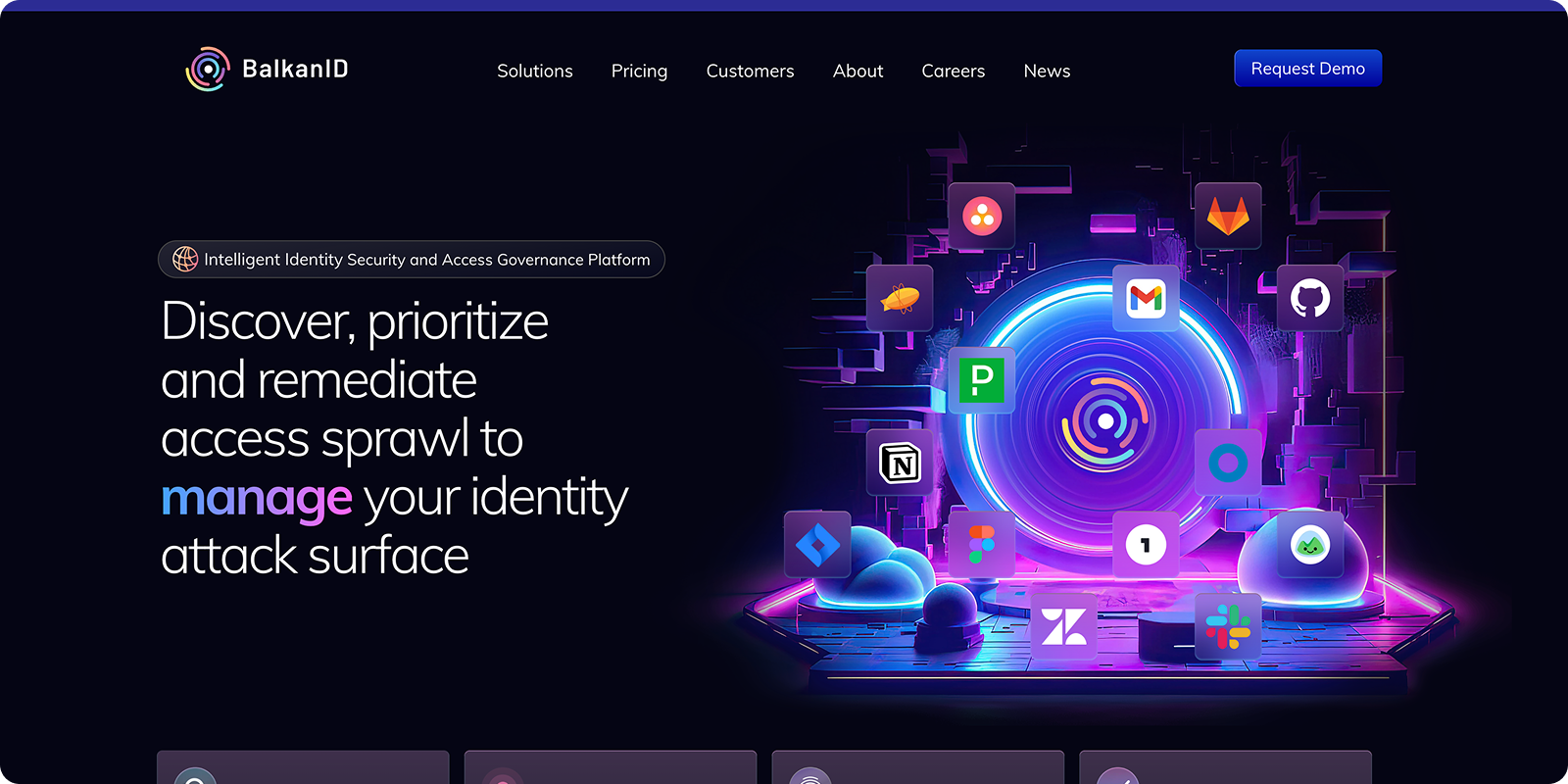
ConductorOne is an identity governance platform designed for fast paced security teams who need to automate access reviews and reduce identity risk. Its Unified Identity Graph brings together access and permissions data from across the environment, supporting just-in-time access and full lifecycle management.
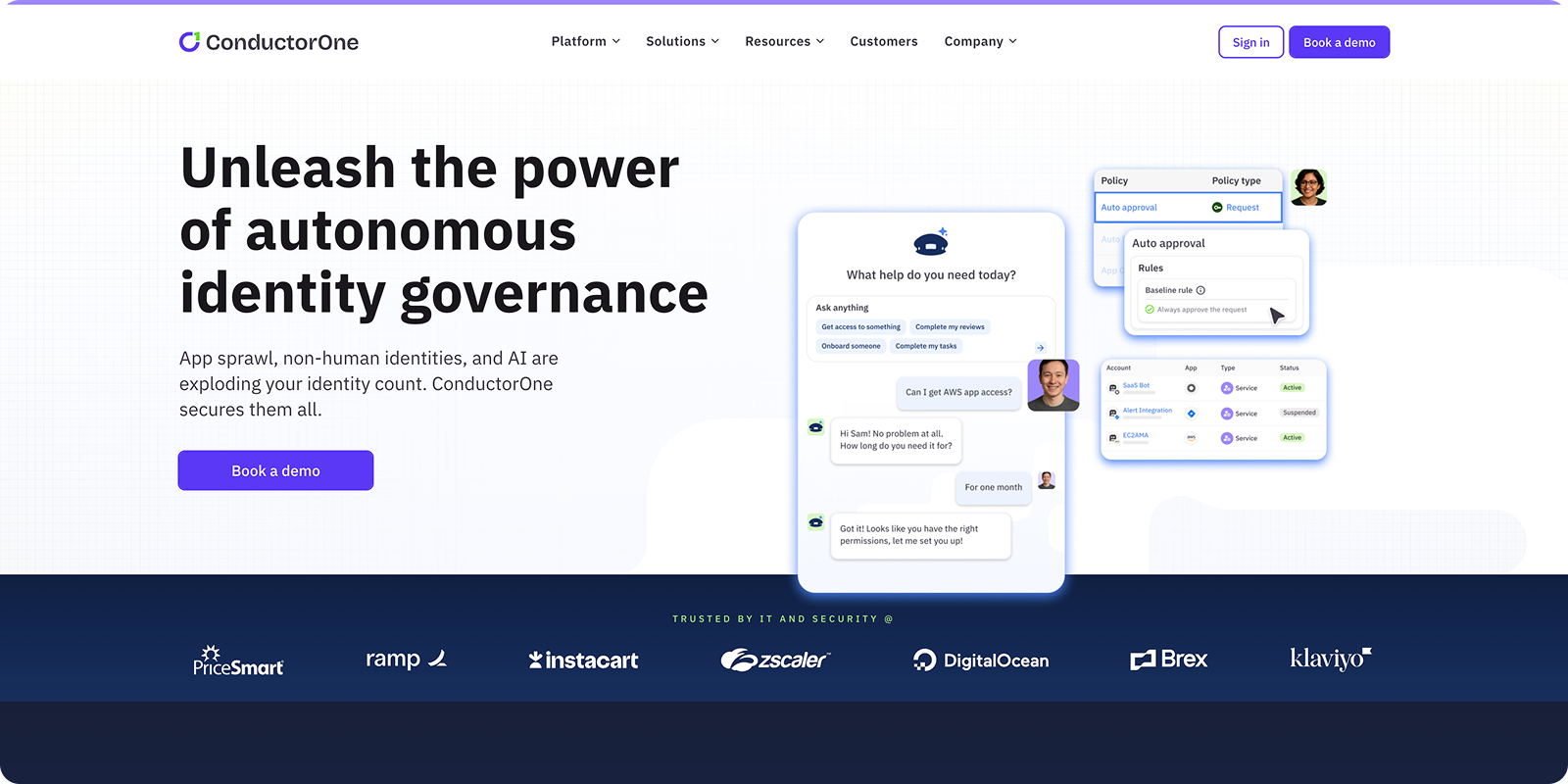
Zilla Security offers a unified identity security and governance platform with a strong focus on continuous compliance and risk-based access policies. Zilla’s AI-driven features help discover and maintain job-appropriate permissions, while its evidence generation simplifies audit preparation and compliance reporting.
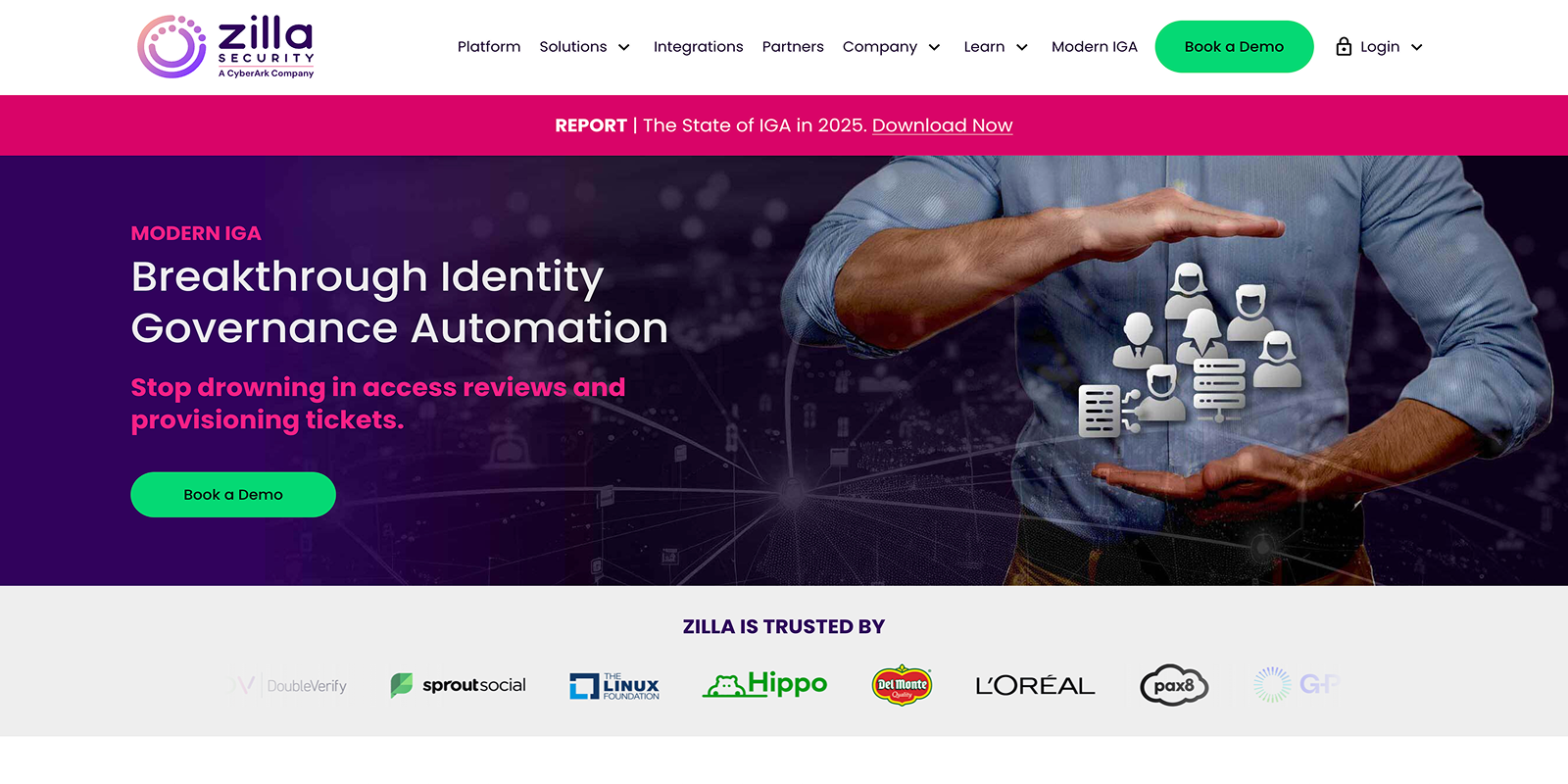
Zluri is a SaaS management platform with integrated UAR features, designed to provide IT asset visibility and streamline access reviews for mid-sized teams. Zluri is recognized for its user-friendly interface and rapid onboarding, making it accessible even to non-technical users.
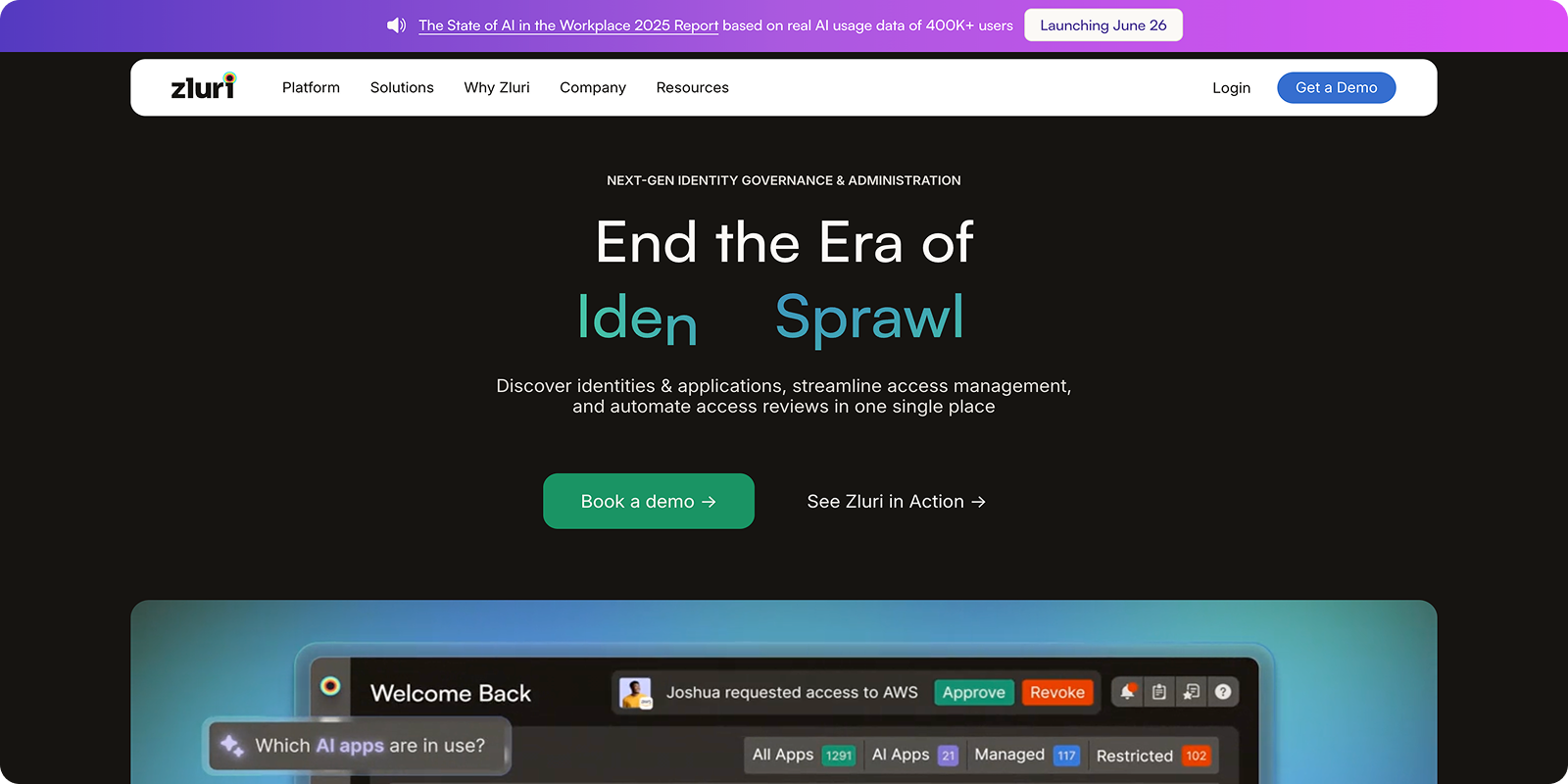
Veza specializes in authorization graphing and fine-grained permissions management, offering deep visibility into access controls for both human and non-human identities. It’s a strong fit for organizations needing granular insights into who can take what action on which data, across cloud, SaaS, and systems on premises.
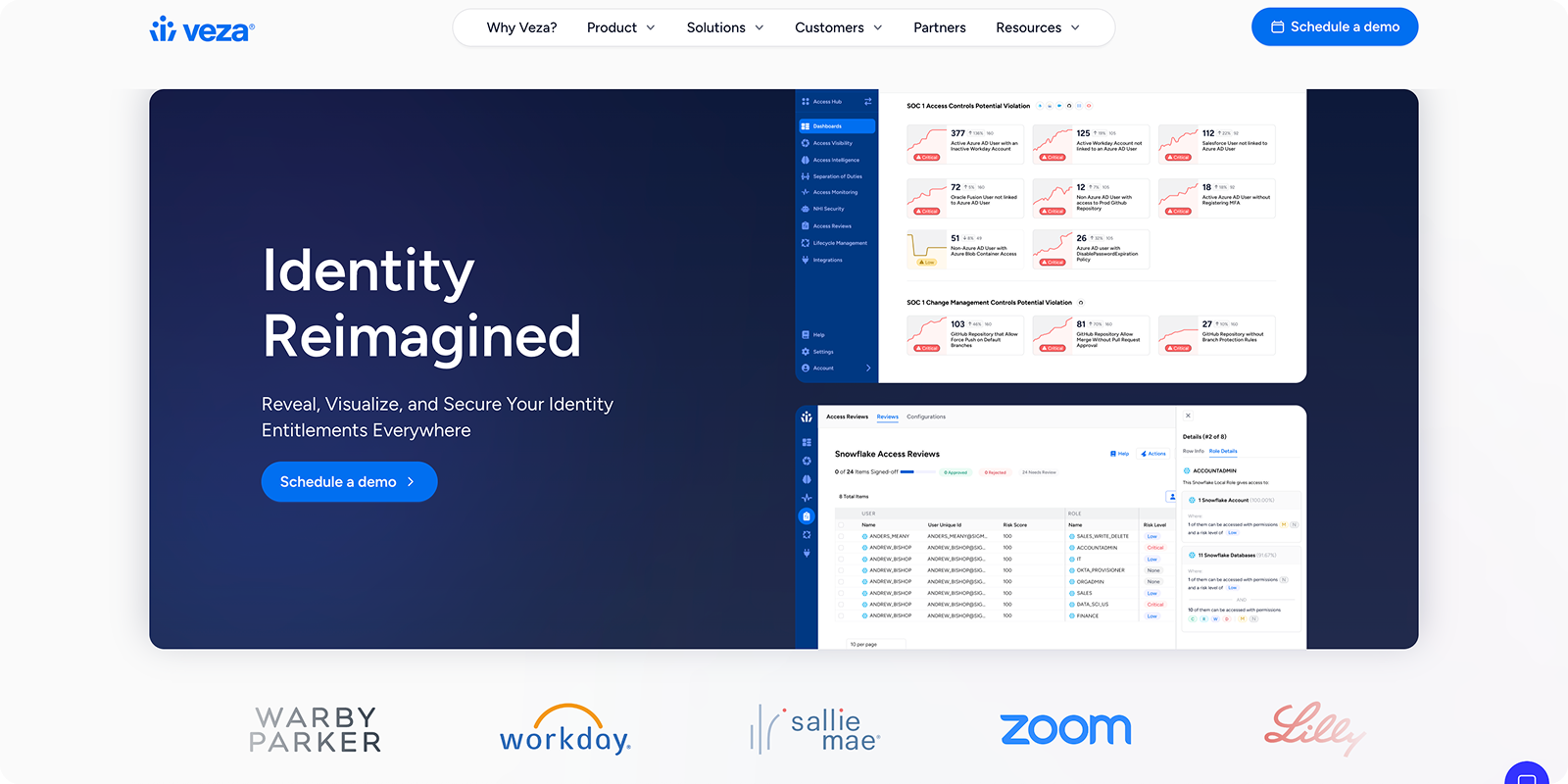
Saviynt is an enterprise-grade Identity Governance & Administration (IGA) platform with comprehensive UAR capabilities. It’s designed for large, regulated enterprises needing advanced compliance, lifecycle management, and real-time analytics.
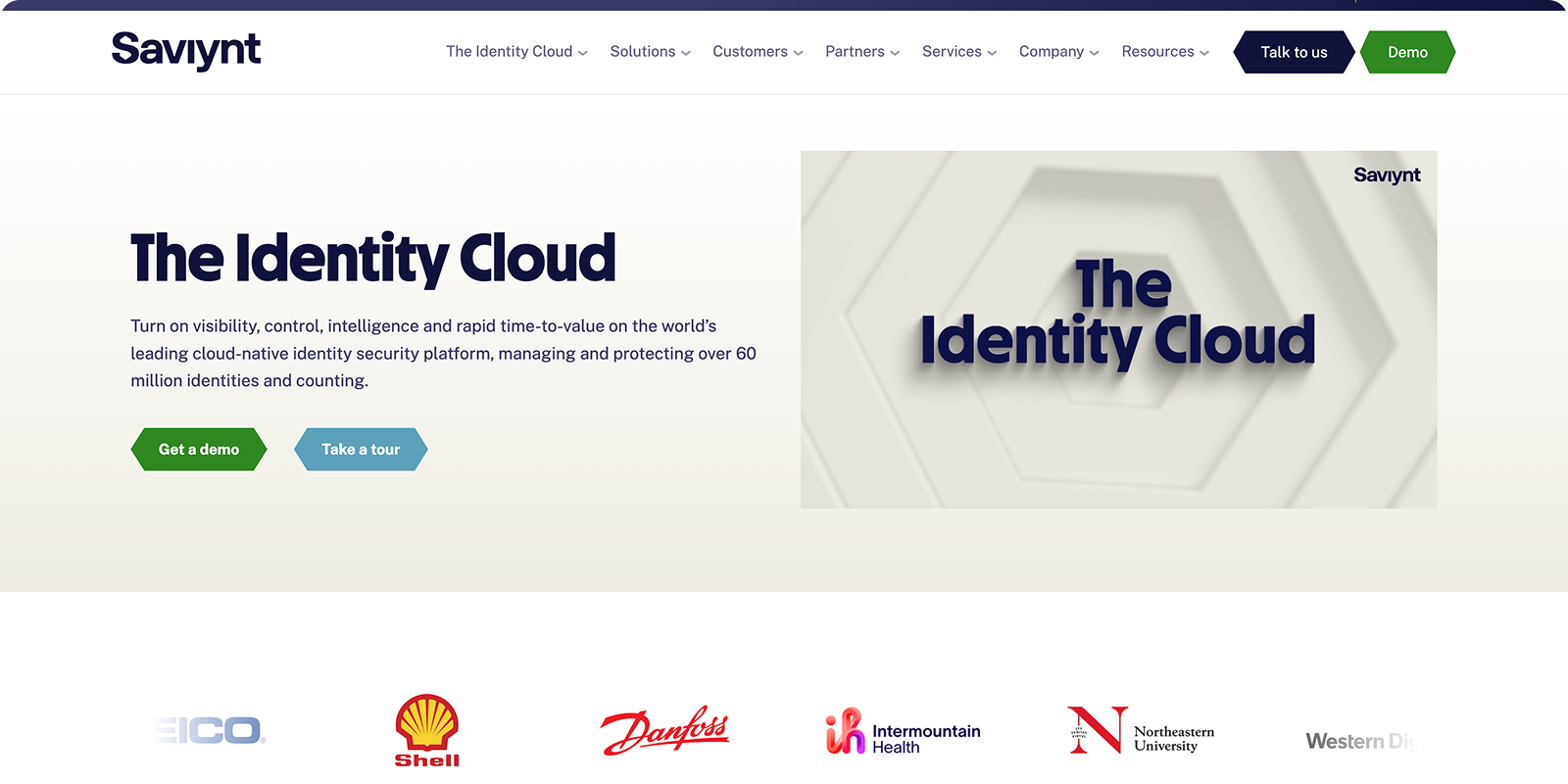
SailPoint is a market leader in identity governance, serving global enterprises with mature access review and certification capabilities. Its platform excels at automating access certifications, managing SoD violations, and providing audit reports readily, making it a good choice for organizations with complex compliance and security needs.
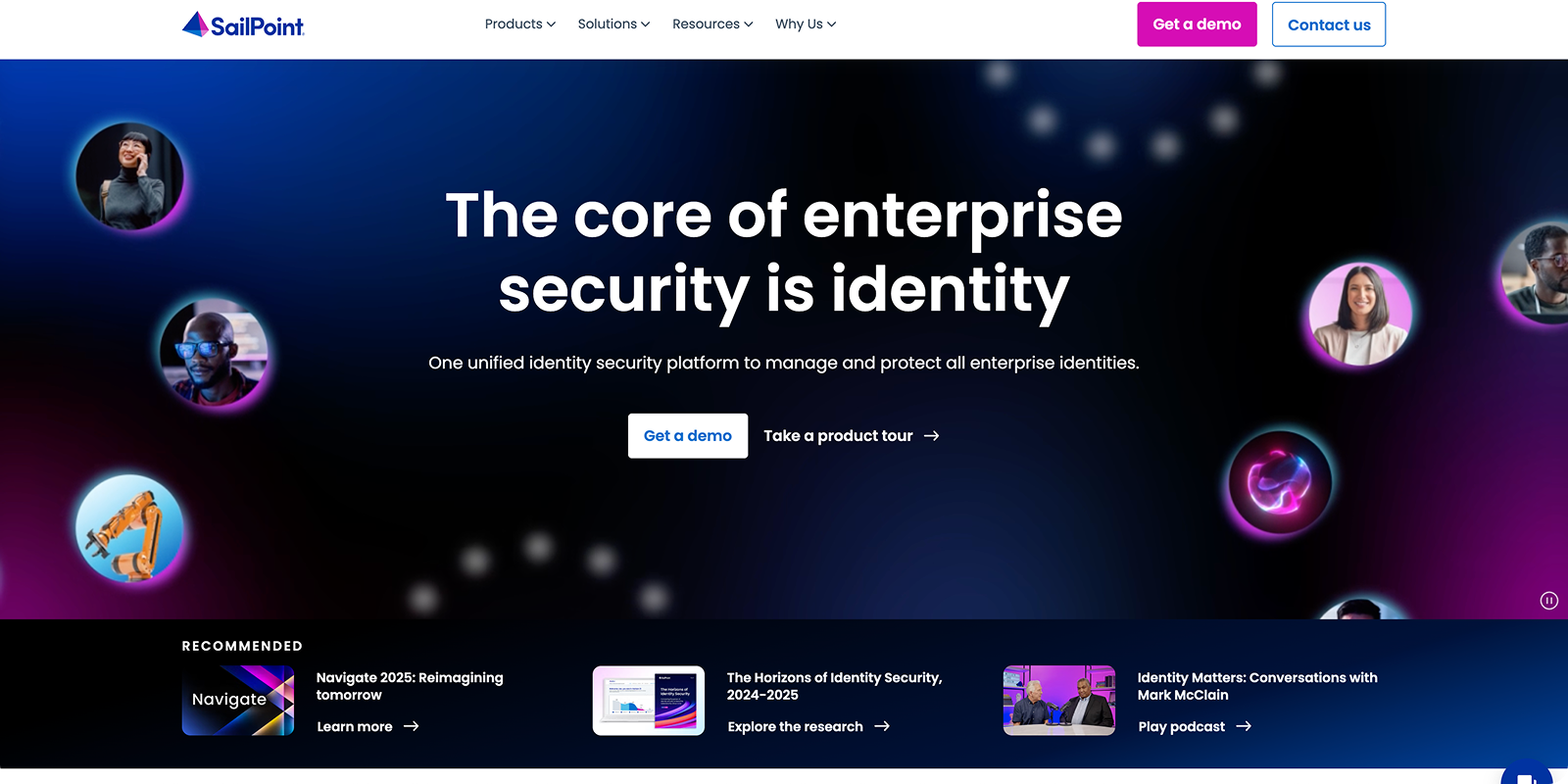
Okta is an IAM platform with access review add-ons, ideal for hybrid and cloud-centric organizations. It offers seamless SSO, strong reporting, and automated provisioning, making it a popular choice for businesses looking to unify identity management and access governance within the Okta ecosystem.
.png)
Microsoft Entra is Microsoft’s comprehensive identity governance solution, seamlessly integrated with Azure and Microsoft 365 environments. It is designed for organizations of all sizes that need to automate and scale user access reviews (UAR) across cloud and on-premises resources.
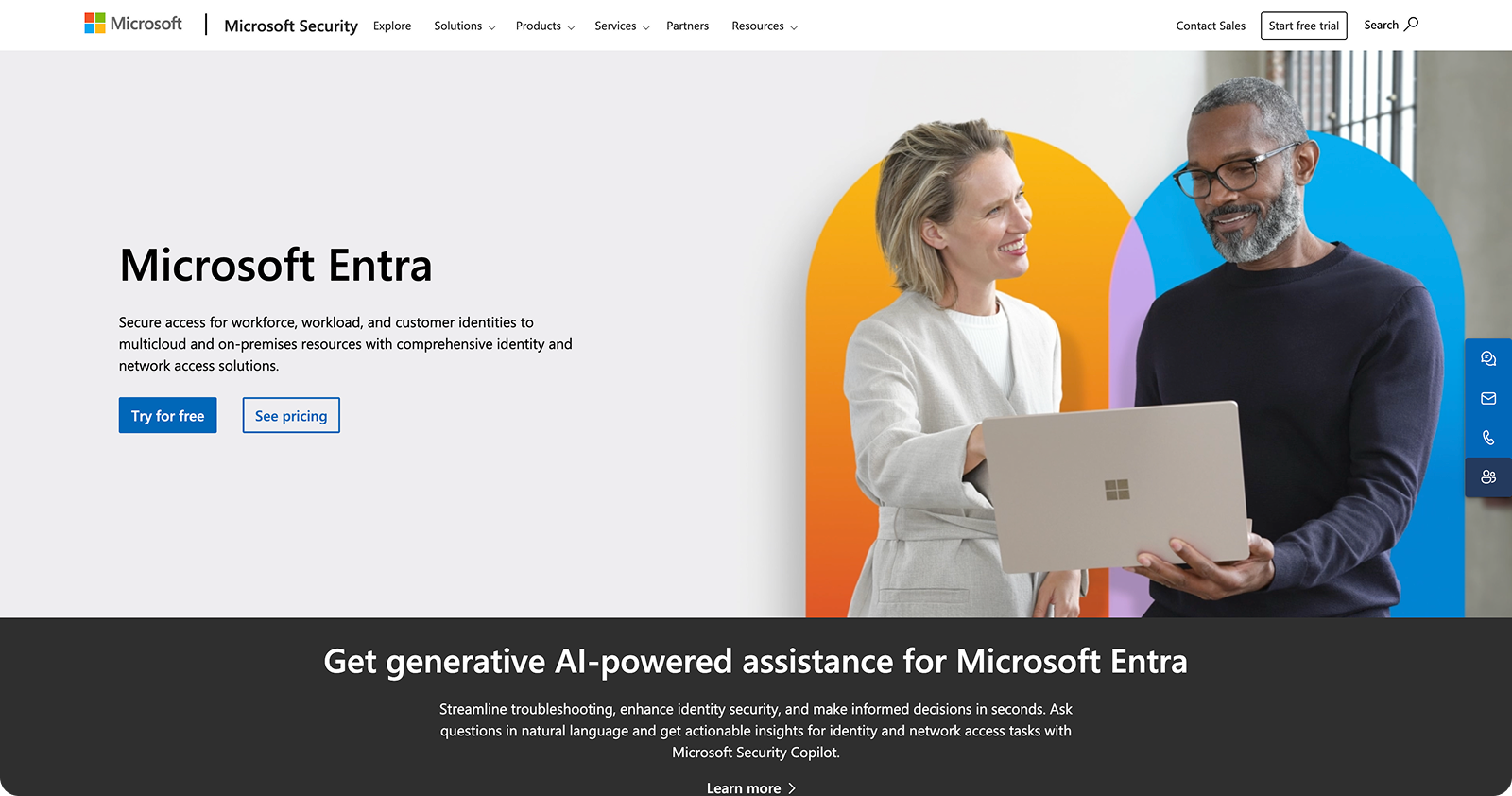
Pathlock is a leading access governance and compliance platform known for its fine-grained control and cross-application visibility. Its platform is ideal for enterprises with rigorous audit requirements, SoD controls, and a need for real-time risk analytics.
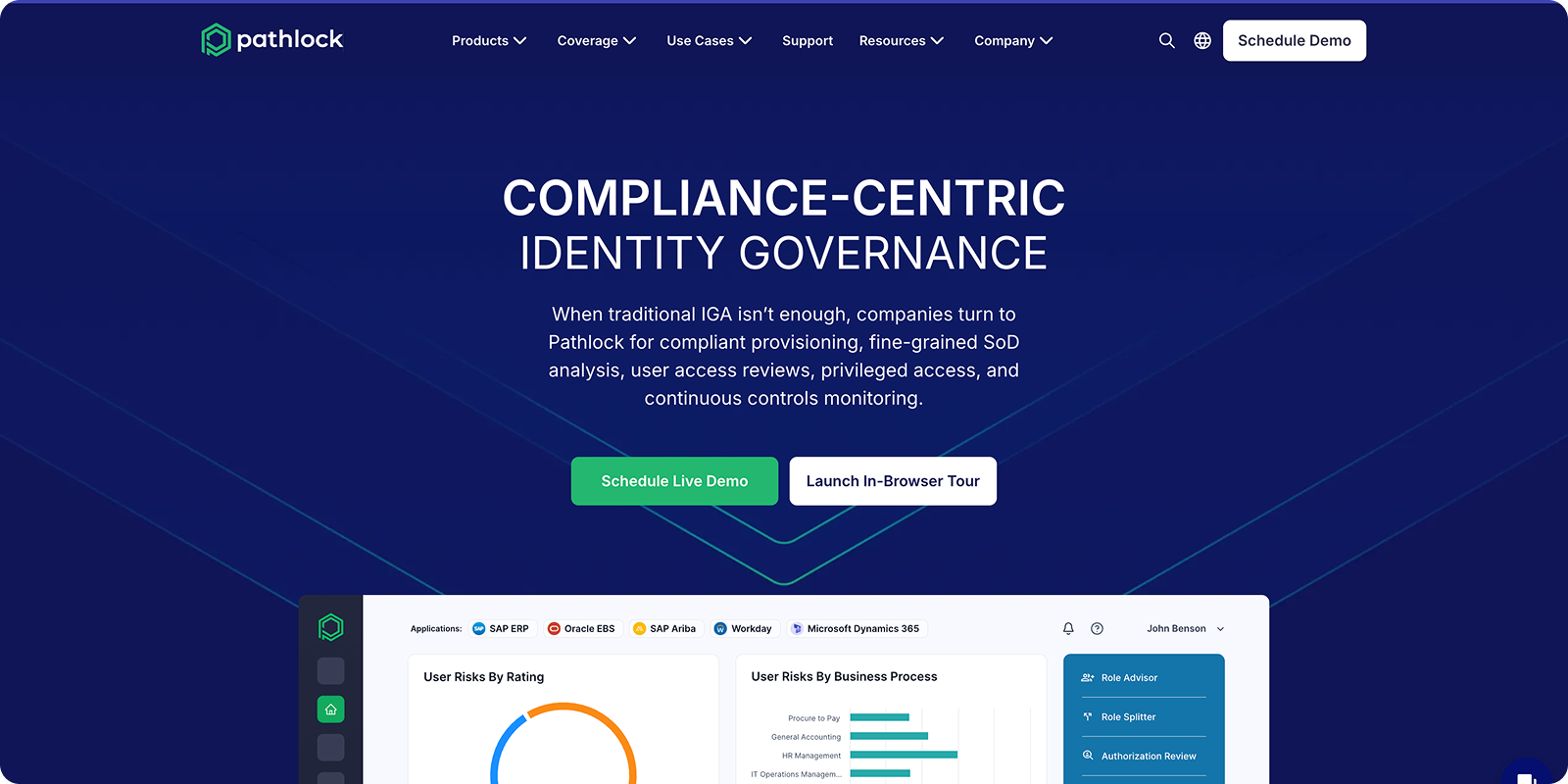
SecurEnds is a comprehensive identity governance and user access review platform designed to automate and simplify access certifications. It provides unified visibility into human and non-human identities, robust entitlement controls, and flexible integration options—making it a strong fit for organizations seeking to streamline compliance, reduce risk, and improve operational efficiency.

Selecting the appropriate User Access Review (UAR) tool is essential for GRC leaders who want to streamline compliance, reduce risk, and ensure effective access governance. Consider the following points as a guide for choosing the right tool for you:
UAR software is essential for scalable, audit-ready governance:
In today’s fast-paced digital world, it is necessary to be prepared for audits while focusing on scalability as well. Investing in a reliable UAR tool means you’re not only staying compliant but also protecting your organization from unnecessary risks with ease and confidence.
Match the tool to your organization’s maturity:
Every organization is unique. Whether you’re managing a handful of SaaS apps or navigating an entire cloud ecosystem, choose the UAR solution that fits your compliance needs and team capacity.
For GRC teams, BalkanID stands out:
BalkanID combines audit readiness, automation, and risk visibility in one intuitive platform. It’s designed to empower GRC professionals to take control of access governance confidently and efficiently.
Ready to simplify your access reviews and strengthen your security posture?
Book a Demo with BalkanID today and see how effortless compliance can be.
Prioritize ease of use to get reviews running quickly and avoid tool abandonment. Look for intuitive setup and workflows you can master in days, not months. BalkanID’s streamlined interface balances essential features with simplicity.
This is like deciding between a dedicated sports car versus an SUV that "can handle everything." Think of your existing security vendor’s UAR module like an SUV—it’s versatile and covers a lot of ground, but isn’t built for peak performance in any one area. In contrast, BalkanID is like a dedicated sports car: it’s purpose-built for access reviews, delivering superior automation, broader integrations, and faster deployment. The real question is: do you want a tool that’s specialized and best-in-class for UAR, or are you satisfied with something that’s simply “good enough” across multiple functions?
A large enterprise with hundreds of apps and thousands of users needs a UAR solution that can automate complex processes and deliver detailed, scalable reporting. Smaller teams, on the other hand, look for simplicity and speed—tools that are fast to deploy and easy to manage without a big IT staff. BalkanID offers both Lite and Enterprise versions, so whether you need rapid self-service for a small team or advanced automation and reporting at scale, you get a solution personally curated to your company’s needs.
Automated UAR tools generate audit-ready reports, track every approval or denial, and create detailed audit trails. This makes it easy to demonstrate to auditors exactly who had access, when, and why—reducing the time and stress of audit preparation while ensuring continuous compliance with frameworks like SOC2, SOX, ISO, and HIPAA.
Automation becomes essential during major compliance audits, rapid company growth, mergers and acquisitions, or when your SaaS footprint expands beyond what manual reviews can realistically handle. These trigger moments exponentially increase the risk of oversight, making automation critical for timely, complete reviews.
Privilege creep happens when employees accumulate permissions beyond what they need, increasing the attack surface for internal threats or compromised accounts. A modern UAR tool automatically flags these excessive privileges and guides reviewers to remediate them quickly—keeping access tightly aligned with current responsibilities.
Yes, but capabilities vary by vendor. Tools like BalkanID offer broad integration across SaaS, cloud, and on-premises environments, while some solutions focus solely on cloud apps. Ensuring your UAR tool supports your full application stack is critical for a complete view of organizational access.
RBAC defines what permissions each role should have, while UARs verify that users in those roles still match their assigned access. Together, they form a powerful access governance strategy: RBAC proactively assigns least privilege, and UARs continuously validate it against real-world changes.
Absolutely. A natural language interface allows reviewers, especially non-technical managers, to interact with access data conversationally—asking questions like “Who has admin rights in Salesforce?”—making reviews faster, easier, and more intuitive. BalkanID’s support for natural language is a prime example of how this improves usability and adoption.
Running UAR software headless means automating reviews entirely using playbooks, SDKs, or APIs without any human intervention, ideal for fully automated environments. Using the software with an interface allows humans to manually review, adjust, and certify access. The best tools—like BalkanID—support both, so you can start with manual reviews and scale to full automation when ready.
HRIS and IDPs hold the authoritative source of truth for user identities and roles. Integrating these with your UAR tool ensures reviewers have accurate, real-time context for employment status, department, or role changes—critical for identifying orphaned accounts or unnecessary access and avoiding compliance gaps.
During M&A, access privileges must be reviewed rapidly across both organizations to identify and remediate risky or redundant permissions. Automated UARs speed up this process, providing centralized visibility and actionable insights that are essential for secure, efficient integrations.
Costs vary by vendor and complexity. Factors include licensing fees, professional services for setup and customization, training costs, and ongoing maintenance. Tools like BalkanID offer transparent pay-as-you-go pricing to minimize upfront investments, whereas legacy solutions may require significant professional service fees.
BalkanID UAR Lite - https://www.balkan.id/solutions/uar-lite
BalkanID Lifecycle mangement Lite - https://www.balkan.id/solutions/lifecycle-management-lite
BalkanID UAR- https://www.balkan.id/solutions/uar
BalkanID Lifecycle Management- https://www.balkan.id/solutions/lifecycle-management
Note: The information and product comparisons provided in this document are based on publicly available data and vendor documentation as of June 2025. Sources include official product websites, user documentation, and industry reports. Features and pricing are subject to change. Organizations should verify details directly with vendors before making purchasing decisions.
Book a Demo with BalkanID today and see how effortless compliance can be.